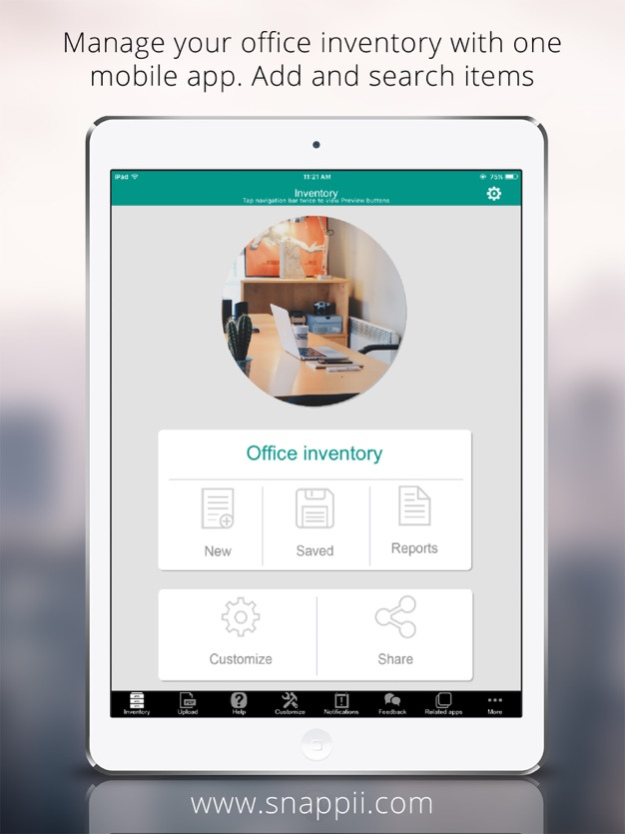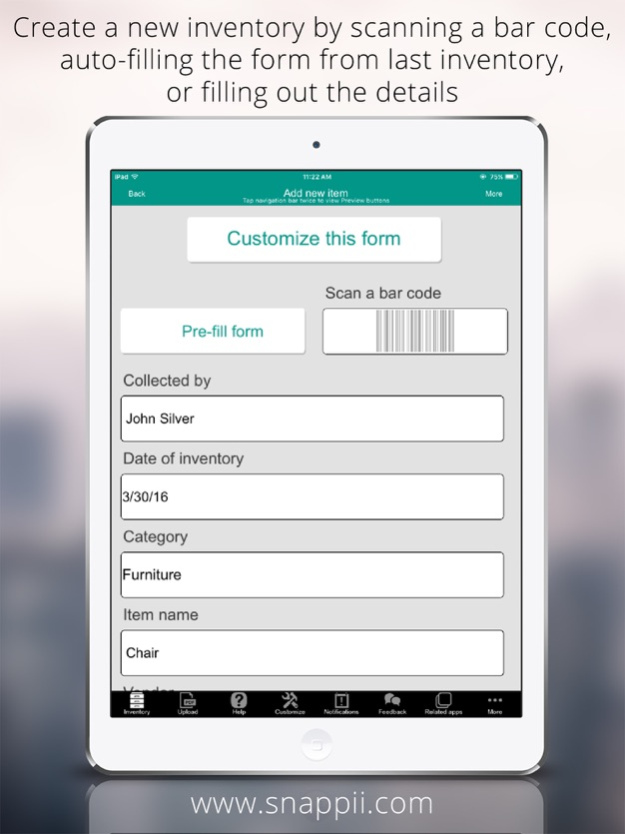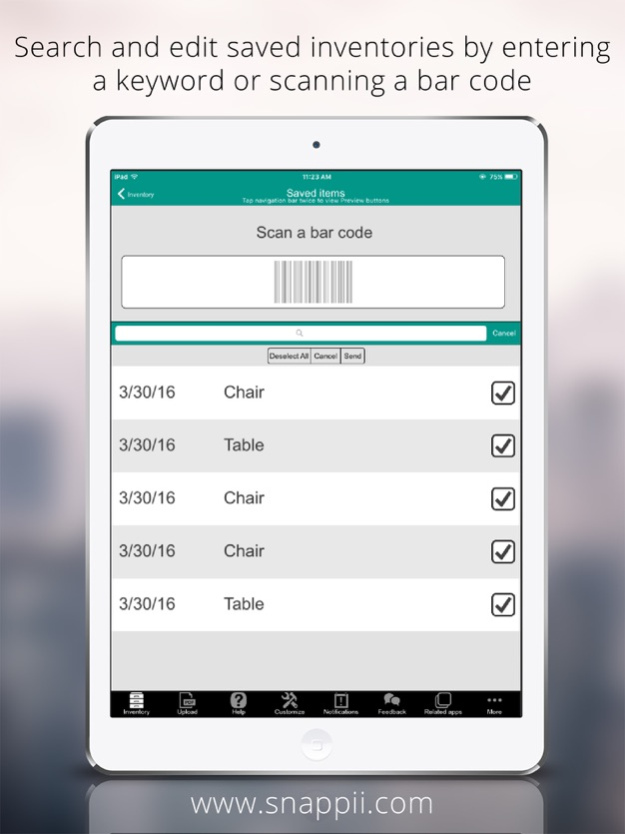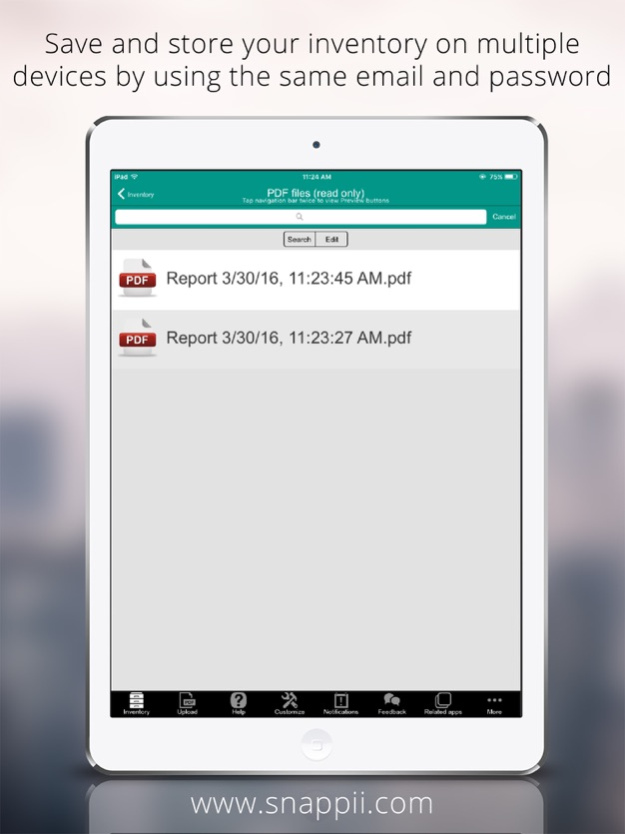Office Inventory App 1.0.23
Continue to app
Free Version
Publisher Description
The Office Inventory app is designed to make quick and easy inventories in offices. The inventories are conveniently kept in one place, can be stored on the device, and shared via email, message, added to Dropbox and other options available on your device.
The app allows to add inventory either by categories, or without them. The app user can select from a wide range of categories to add a new inventory, such as: appliances, books, electronics, furniture, lights, windows, doors and more.
Once the inventory is done, it is easy to store it on a device as a PDF, Excel or both and share with others.
The digital inventory form allows to capture different types of data such as date, item names, quantity, locations, bar codes, images etc. and store them right on your device.
Key app features include:
• Make quick inventories on the go
• Sync across multiple devices
• Select categories to conveniently make inventories
• Save and store collected data on a device
• Share saved reports right from the app
• Email PDF and Excel reports with latest inventories made
• Edit/delete made inventories
• Collect, store and send information from customers, partners, clients, and employees
• Discuss and exchange ideas on different topics via the discussion forum
• Get push notifications
• Take photos
• Scan QR and Bar codes
• GPS enabled to provide users with location information including mapping and directions
• Work offline. The form will be emailed and saved once Internet connection is re-established
By utilizing the Office Inventory app you will have the following benefits:
• Improve data accuracy
• Have captured information on all of your devices
• Save time and money usually spent on handwritten paper inspections
• Reduce expenses
• Eliminate paper usage and go green
If you are not satisfied with our pre-built form solution, you can upload your own PDF form and 100% customize it to meet your specific business needs.
By downloading, you agree to the Terms of Use at https://www.snappii.com/policy
In addition to using free Office Inventory App version you can get unlimited number of form submissions by subscribing via an optional In-App Purchase and remove all ads by purchasing onetime fee. Subscribe from your device and access these services via mobile app.
In-App Subscription Details:
• Ad Removal is $0.99 US dollars one-time fee
• Monthly Unlimited Form Submission Subscription to get is $11.99 US dollars per month
• Annual Unlimited Form Submission Subscription to get is $99.99 US dollars per year
• Payment will be charged to Account at confirmation of purchase
• No cancellation of the current subscription is allowed during active subscription period
• Subscription automatically renews unless auto-renew is turned off at least 24-hours before the end of the current period
• Subscriptions may be managed by the user and auto-renewal may be turned off by going to the user's Account Settings after purchase
• Any unused portion of a free trial period, if offered, will be forfeited after purchasing a subscription
Premium in-app subscriptions are solely for this live app use. If you decide to customize the app on your own on the Snappii platform you should get a separate platform subscription and cancel your existing in-app subscriptions if any.
Dec 20, 2018
Version 1.0.23
• User interface improvements
• Bug fixes and performance enhancements
About Office Inventory App
Office Inventory App is a free app for iOS published in the Office Suites & Tools list of apps, part of Business.
The company that develops Office Inventory App is Snappii. The latest version released by its developer is 1.0.23.
To install Office Inventory App on your iOS device, just click the green Continue To App button above to start the installation process. The app is listed on our website since 2018-12-20 and was downloaded 6 times. We have already checked if the download link is safe, however for your own protection we recommend that you scan the downloaded app with your antivirus. Your antivirus may detect the Office Inventory App as malware if the download link is broken.
How to install Office Inventory App on your iOS device:
- Click on the Continue To App button on our website. This will redirect you to the App Store.
- Once the Office Inventory App is shown in the iTunes listing of your iOS device, you can start its download and installation. Tap on the GET button to the right of the app to start downloading it.
- If you are not logged-in the iOS appstore app, you'll be prompted for your your Apple ID and/or password.
- After Office Inventory App is downloaded, you'll see an INSTALL button to the right. Tap on it to start the actual installation of the iOS app.
- Once installation is finished you can tap on the OPEN button to start it. Its icon will also be added to your device home screen.